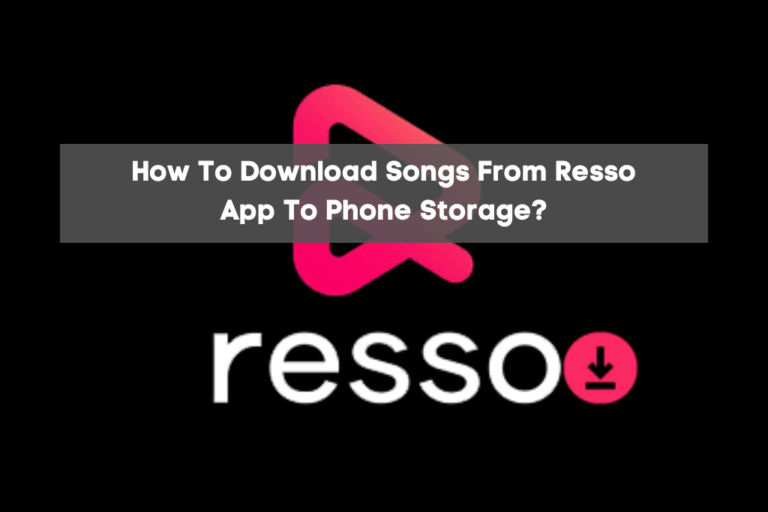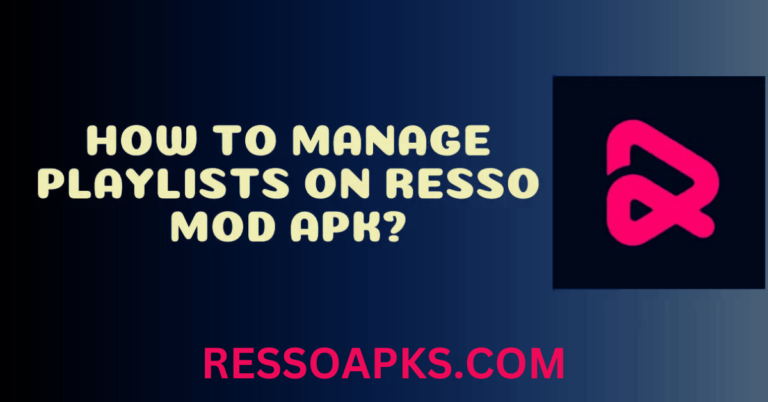How to Copy Lyric Verses from Resso? Enjoy the Vibes
Here are some steps to copy lyric verses from Resso:
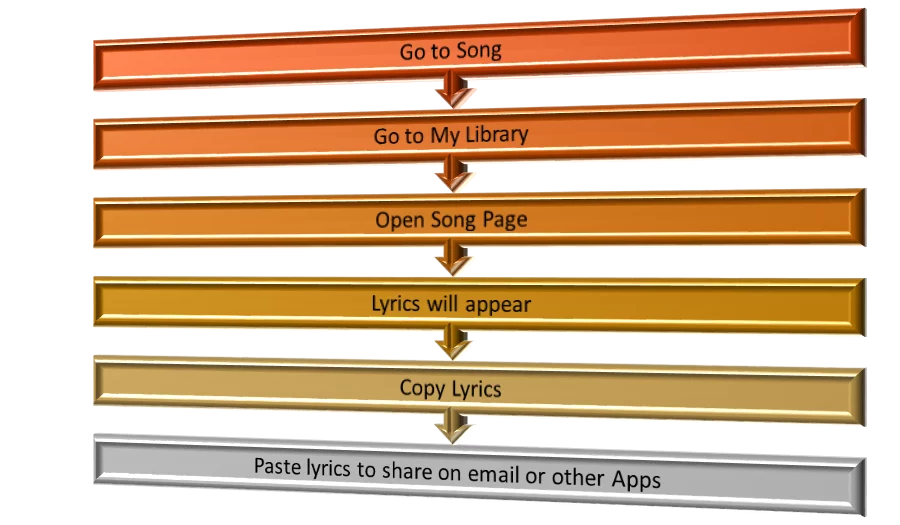
Read: One Tap Access to Resso from Tiktok Feature is Amazing!
- Open Resso App: Launch the Resso app on your mobile device and log in.
- Find and Play Song: Search for and play the song with your desired lyrics.
- Pause the song. Pause the song at the desired lyric verse.
- Highlight and Copy: Tap and hold to highlight the lyric text, then select “Copy.”
- Paste Elsewhere: Open the destination app and tap and hold to select “Paste” where you want to insert the lyric.
- Edit and Use: Edit or format the pasted text as needed and use it for personal purposes.
Enjoy using the copied lyric verses responsibly!
Read: What Features Make the Resso App Successful And Popular on Google and Apple store?